Key Enhancements
Two major enhancements:
• All new, streamlined user interface
• New Advanced Search capabilities
COMPLETELY REDESIGNED INTERFACE - DATATREE HAS BEEN REDESIGNED WITH THE USER IN MIND
DataTree has been completely redesigned to offer an even better experience for property research
and document retrieval. We’ve listened to feedback and created a brand new interface for DataTree
that improves upon every need.
We’ve improved report and document viewing by modifying the design and by making the map
optional. The newly added feature to switch the map off enlarges the entire content area used for
reports and documents to fit in the available space.
Continuing our focus for improved design, we refreshed the colors used in DataTree to provide more
contrast for easier readability. Updating the entire application design, colors and adopting common
navigation themes make navigating from searching, ordering, viewing and printing follow a much
easier workflow and offer a better overall experience.
Why this Feature is Important
By redesigning DataTree we’ve maximized the viewable area for the reports and documents our
users really want to focus on. The contrasting colors allow those who wanted easier readability to
more efficiently use the application; and by flipping the navigation, we’ve followed more a traditional
application design workflow. These design changes will greatly improve your experience; even more
noticeably for those who are using monitors with lower resolutions.
The selected criteria display has been moved into the Advanced Search window to make it easy to keep track of the parameters
being added to the search query. Users can get a quick count to see how many properties would be returned in the search before
viewing the results.

Custom entry forms can be created for times when access to all filters is not needed. Multiple custom
forms can be saved for easy use in different frequently-used types of searches. The Form Editor
offers simple drag and drop interface to select only the needed filters and to put those filters into any
desired sequence or group.
Why this Feature is Important
The new Advanced Search in DataTree delivers powerful and flexible searching capability to target
particular properties or build multi-property lists for marketing and prospecting. The new form
interface and custom forms save time by enabling faster entry of search criteria. Users are able to
more precisely target their searches by including “is”, “starts with”, “contains”, “is not” and other
operators with their selected filters.