On January 3, 2020 the DataTree.com application will be updated to comply with the latest TLS internet security protocol. TLS (transport layer security) allows computers to communicate over the internet securely without the transmissions being vulnerable to hackers. There are several known weaknesses in TLS 1.0, the current protocol, and as a result over the last year the computer services industry including most application providers have already moved or prepared for a 2020 move to the improved TLS version 1.2.
How will I be impacted?
If you are using an older, unsupported version of any of the browsers below your DataTree.com application will no longer function beginning January 3rd.
TLS 1.2 is not compatible with many older browsers. Depending on the version of browser installed on your system you may need to update to the latest version. If you are already using a supported browser no action is required. For help understanding how to check your internet browser version, see links at the bottom of this blog post.
|
Browser |
TLS 1.2 Supported Version |
Link to Update Browser |
|
Internet Explorer |
11 or higher |
https://support.microsoft.com/en-us/help/17621/internet-explorer-downloads |
|
Edge |
Supported by default |
|
|
Firefox |
27 or higher |
|
|
Chrome |
38 or higher |
|
|
Safari |
7 or higher |
|
|
Opera |
17 or higher |
If you have any questions or need help, please contact us at DTreeCS.sna.ca@firstam.com or 800-708-8463.
FAQs
What is TLS and why do you have to update it?
TLS stands for “Transport Layer Security.” It is the security protocol that allows computers to communicate over the internet securely without the transmissions being vulnerable to hackers. There are several known weaknesses in TLS 1.0 and as a result many websites and internet services are now starting to require the use of TLS1.2.
To continue delivering secure services to our customers, and to maintain compliance with industry governance and standards, First American DataTree will update to Transport Security Layer (TLS) 1.2 encryption protocol.
How will I be impacted?
After DataTree upgrades to TLS 1.2, older versions of all browsers will no longer allow access to DataTree.com.
For DTXML and DTAPI customers, any inbound connections to or outbound connections from your organization must leverage code libraries that support TLS 1.2.
How can I avoid a service disruption if I access the DataTree website?
If you login to the DataTree website, confirm you have the latest version of your browser. The table above lists the most common browsers and supported versions.
How can I avoid a service disruption if I access DTXML or DTAPI??
If your integrations to our API’s do not leverage code libraries that support TLS 1.2 your integrations will fail once TLS 1.0 is disabled.
This TLS upgrade is an industry standard and most companies have completed these upgrades during 2019. Due to recognized security issues with the TLS 1.0 protocol, industry and security professionals have recommended discontinuing the use of TLS 1.0, and upgrading all communications.
What code libraries are compatible with TLS 1.2?
For API integrations the following code libraries are known to support TLS 1.2, however these are guidelines and your validation is required.
- OpenSSL v1.01
- JDK v7 onwards
- .Net Framework 3.5.1 onwards ( .Net 4.5 natively supported TLS1.2, and Microsoft released a package to support TLS 1.2 in 3.5.1, available here )
- Windows 7 onwards
- Windows Server 2008 R2 onwards
- Most common Linux distributions rely on OpenSSL
Check Your Browser Version
Microsoft Internet Explorer
Windows 10
- In the search box on the task bar, type Internet Explorer
- Select Internet Explorer in the list of results
- In the upper corner of Internet Explorer, select the Tools button, and then select About Internet Explorer.
For more information: https://support.microsoft.com/en-us/help/17295/internet-explorer-which-version-am-i-using
Microsoft Edge
- Open Microsoft Edge
- Select Settings and more in the upper-right corner, and then select Settings
- Look for your version under About this app.
For more information: https://support.microsoft.com/en-us/help/4027011/microsoft-edge-find-out-which-version-you-have
Firefox
- Click the menu button
- Click Help and select About Firefox. The About Firefox window will appear. The version number is listed underneath the Firefox name.
For more information: https://support.mozilla.org/en-US/kb/find-what-version-firefox-you-are-using
Chrome
- On your computer, open Chrome
- At the top right, click More
- Click Help About Google Chrome
The current version number is the series of numbers beneath the "Google Chrome" heading. Chrome will check for updates when you're on this page.
For more information: https://support.google.com/chrome/answer/95414?hl=en&co=GENIE.Platform=Desktop
Safari
- Go to the dock and click the Safari icon to open the Safari browser.
- Go to the menu bar (located at the top of the screen) and click Safari.
- Choose About Safari.
A small window appears with the browser version number.
Opera
- Open Opera
- Click the Opera Button at the top-left of the app window
- Click on the About Opera menu item
- A new tab will open showing your current version of Opera installed on your PC or device
- The numbers before the first dot (ie. 18.0.1284.68) represent the Major version number
- The numbers after the first dot (ie. 18.0.1284.68) represent the Minor version number and show things like a security updates etc
- When you’re finished, close the tab
f you have any questions or need help, please contact us at DTreeCS.sna.ca@firstam.com or 800-708-8463.